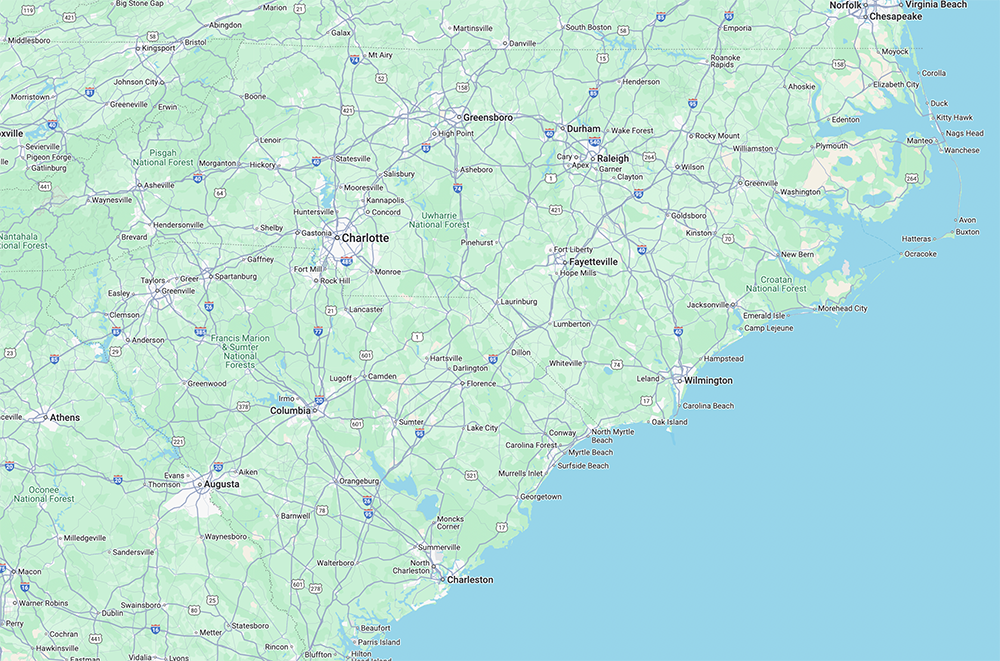existing Service Providers
Update your information or upload new tax or insurance documents below.
update informationSERVICE PROVIDER FAQs
-
How will I receive payments?
If you’ve been paid through AvidPay before, we recommend electronic payments since they’re the quickest and most secure way for you to get your funds.
Visit https://automate.avidxchange.com/request-pay-update.html to request a callback from our Payment Processing Consultant team at AvidXchange. If electronic payments aren’t an option for you, we’ll send a check to the address we have on file via USPS.
If you're not yet enrolled in the AvidPay network, your first payment will be sent by check via first-class mail to the address listed on your W-9. After that, you can proactively contact Avid to enroll, or they will reach out to you when your next payment is ready.
Once you've selected a preferred payment method—credit card, ACH, or check—Avid will keep it on file for future payments
-
What should my invoice contain?
Always address your invoice to the association responsible, not to CAMS. For faster processing, you can also include the association code on your invoice—feel free to contact CAMS to get the code.
Your invoice should include the following details along with the amount due:
- Your service provider account number
- A unique invoice number
- A brief overview of the services provided
Including this information helps prevent delays caused by duplicate billing.
View Example of Invoice -
Convenient Online Portal for tracking payment status
If you've previously received payment via AvidPay through CAMS or another management company, you can track your payments in real time using the AvidXchange Supplier Hub. A complimentary online portal that gives you 24/7 visibility, access to customer support, and more. Request your login today at https://ap.avidxchange.com/avidpay-for-suppliers.
If you're not yet enrolled in the AvidPay network, your first payment will be sent by check via first-class mail to the address listed on your W-9. After that, you can proactively contact Avid to enroll, or they will reach out to you when your next payment is ready.
-
Where do I send my invoice?
INVOICES ONLY – DO NOT SEND CORRESPONDENCE
Option 1: Electronic Invoices (Preferred) Get paid fast. Please email your invoice as a PDF attachment to invoices@camsmgt.com.
Option 2: Physical Invoices Mailed If you need to mail your invoice, please include your correct address and the association’s name.
Example:
ABC Association
c/o CAMS
PO Box 35375
Charlotte, NC 28235Please send your invoice only once—preferably by email or send by mail. Submitting duplicates may result in processing delays.
Have questions? Reach out to us through this link.
-
How do I get my 1099 form?
Email: If you have an email on file with CAMS, you’ll receive an email with a secure link to download your 1099 form. Please note, the email will display the name of your association issuing the 1099, not CAMS.
To ensure you receive your 1099 electronically, make sure your current email address is on file with CAMS.
Paper: If you prefer a mailed copy, your 1099 will be sent to the address on record. Please allow up to three weeks for delivery.
-
Important Information for New Service Providers
Before payment can be issued, we must receive your current certificate of insurance and a W9 with the name and tax ID that matches the payee name on your invoice.
For details, click here.
If you're not yet enrolled in the AvidPay network, your first payment will be sent by check via first-class mail to the address listed on your W-9. If you've previously received payment via AvidPay through CAMS or another management company, they will have your preferred payment method on file.